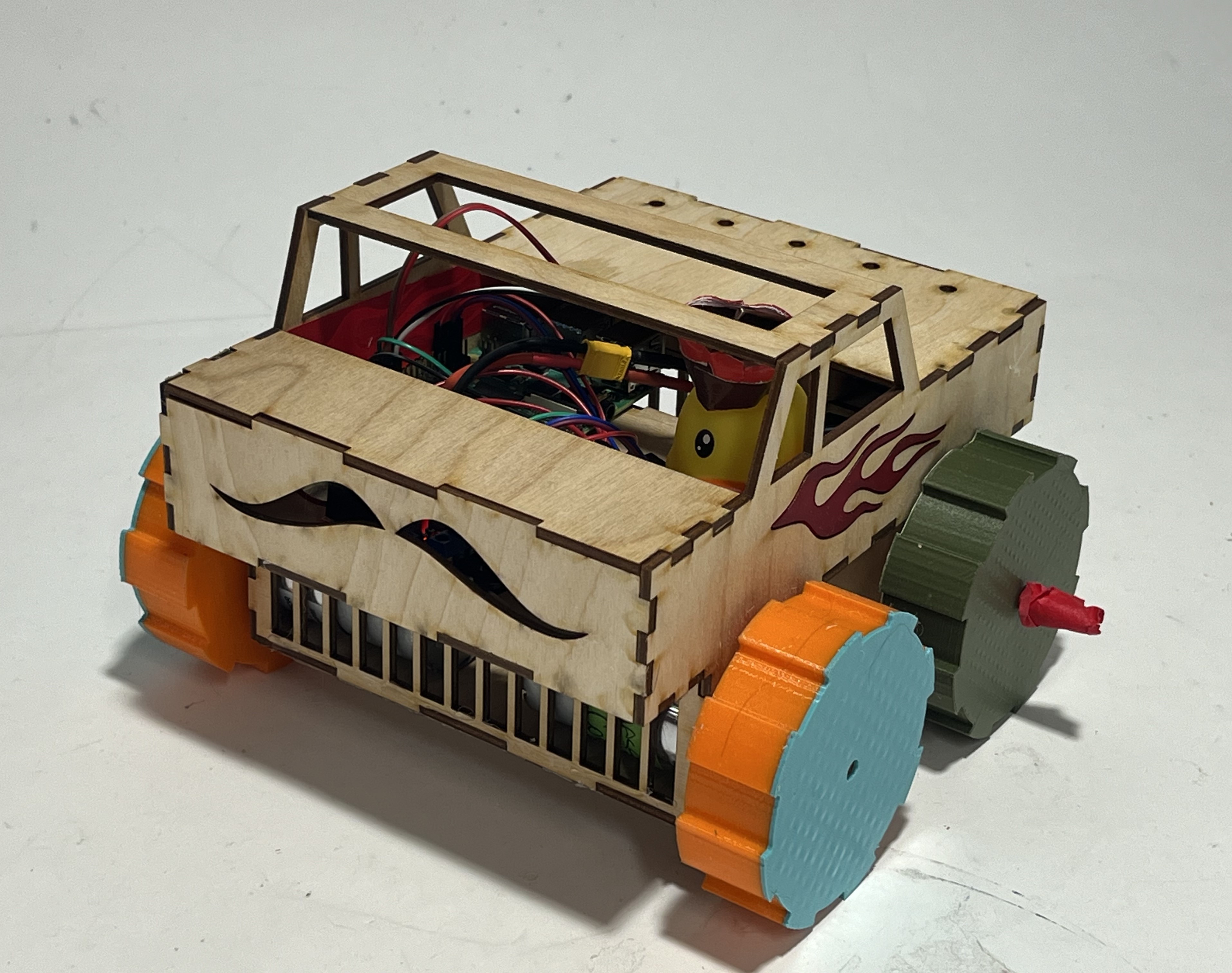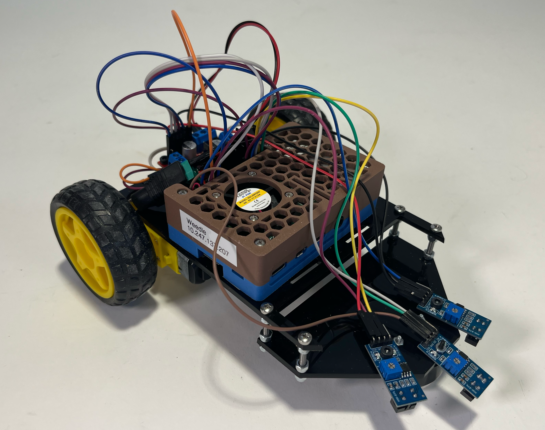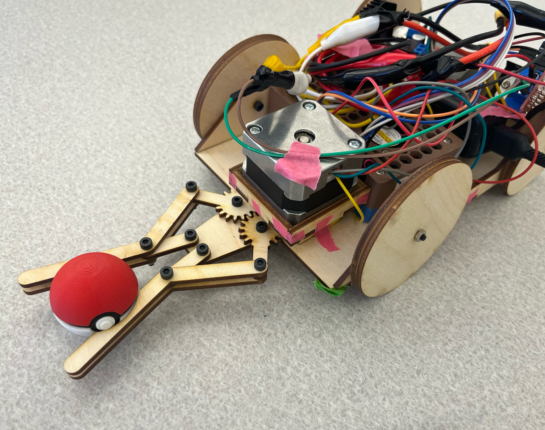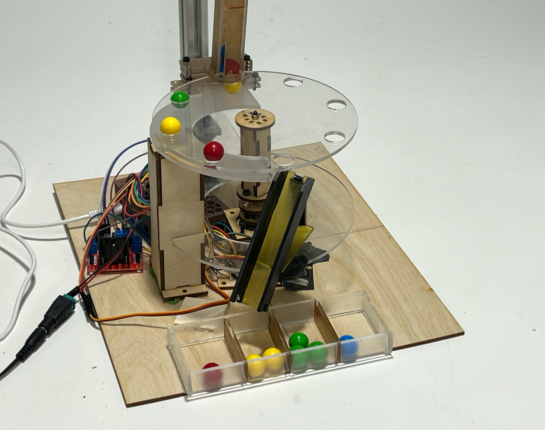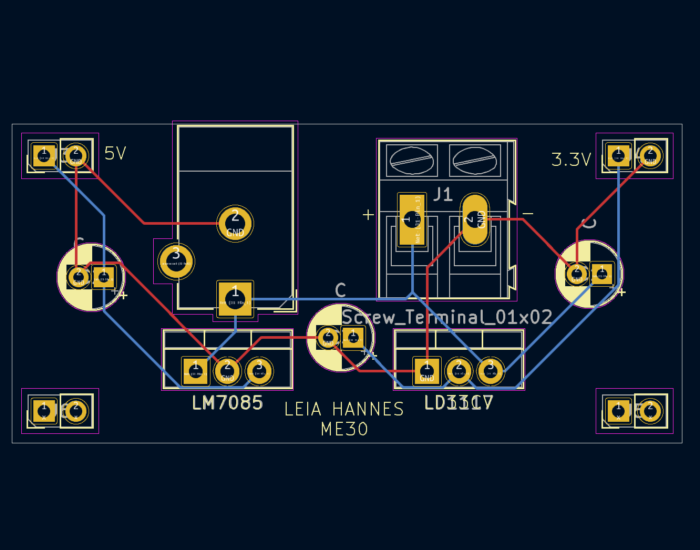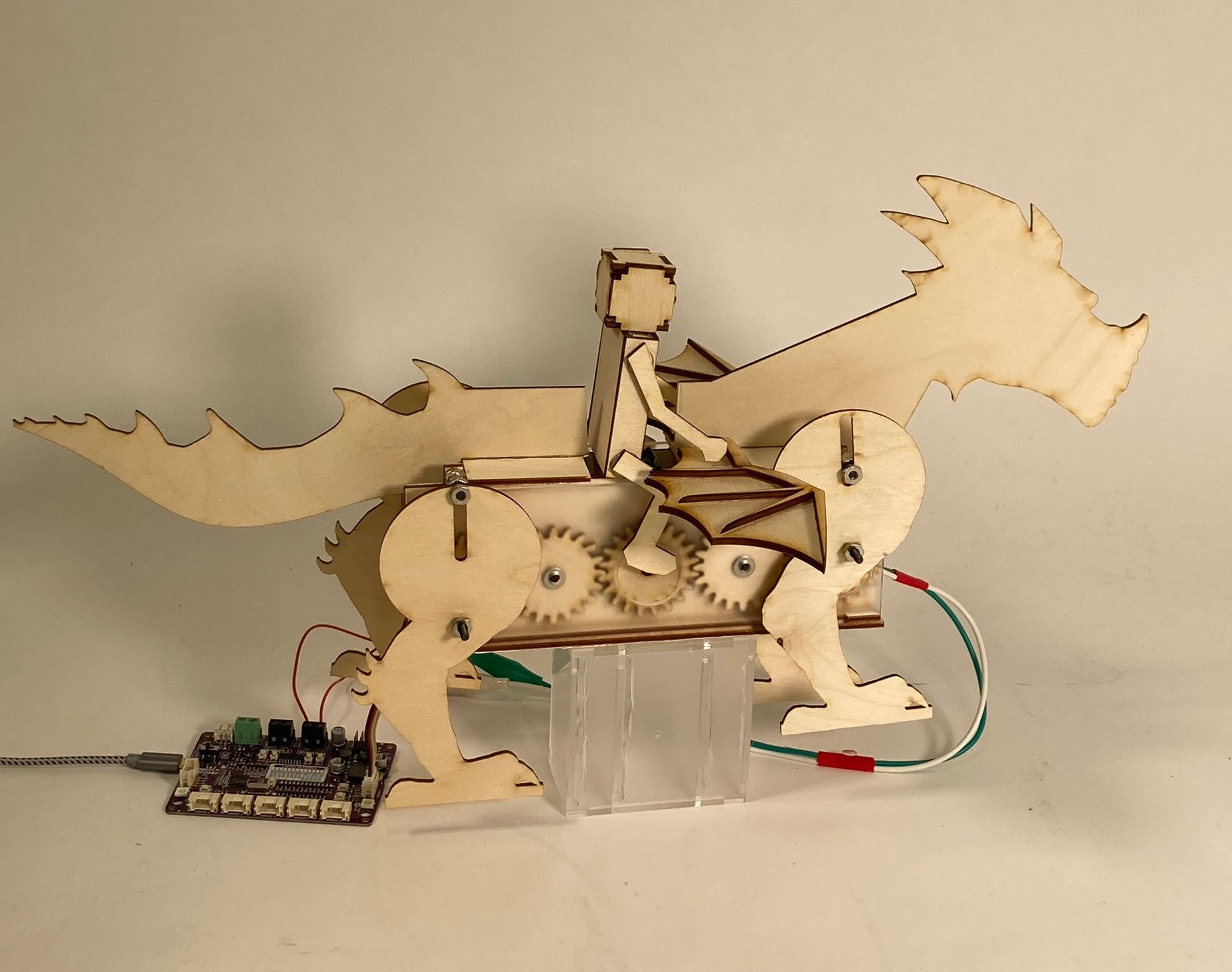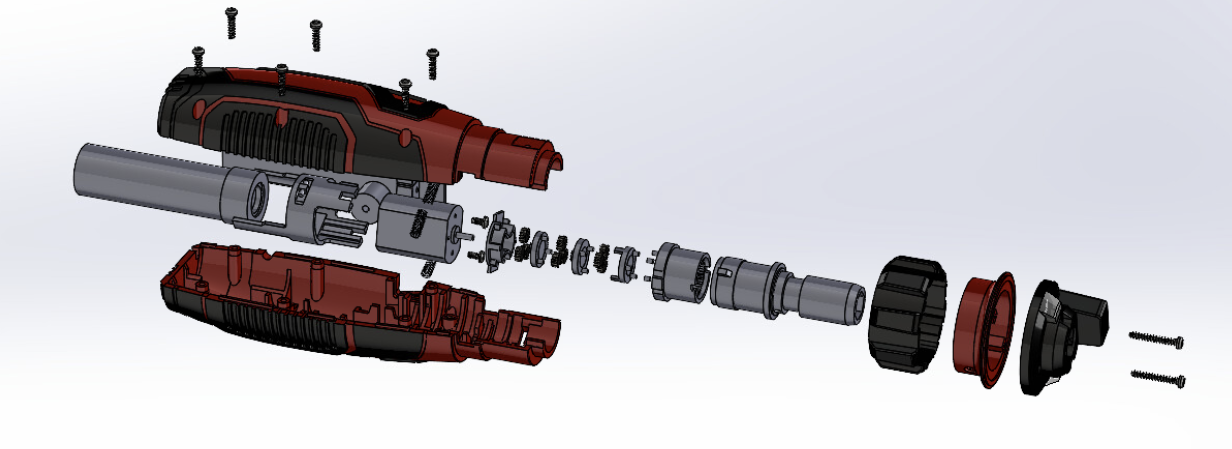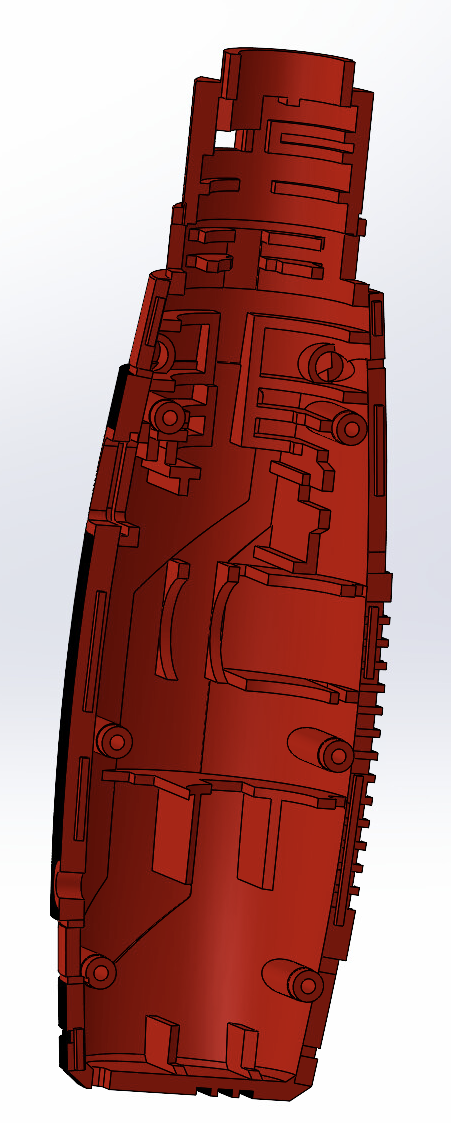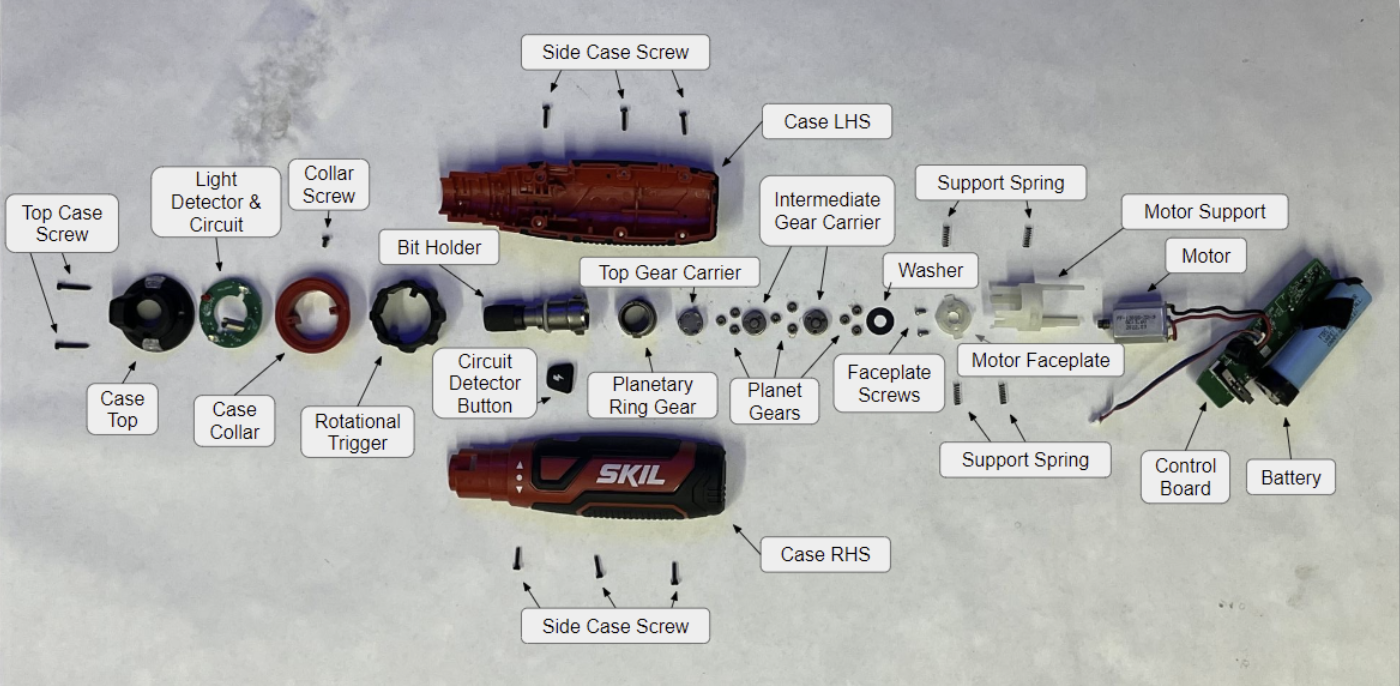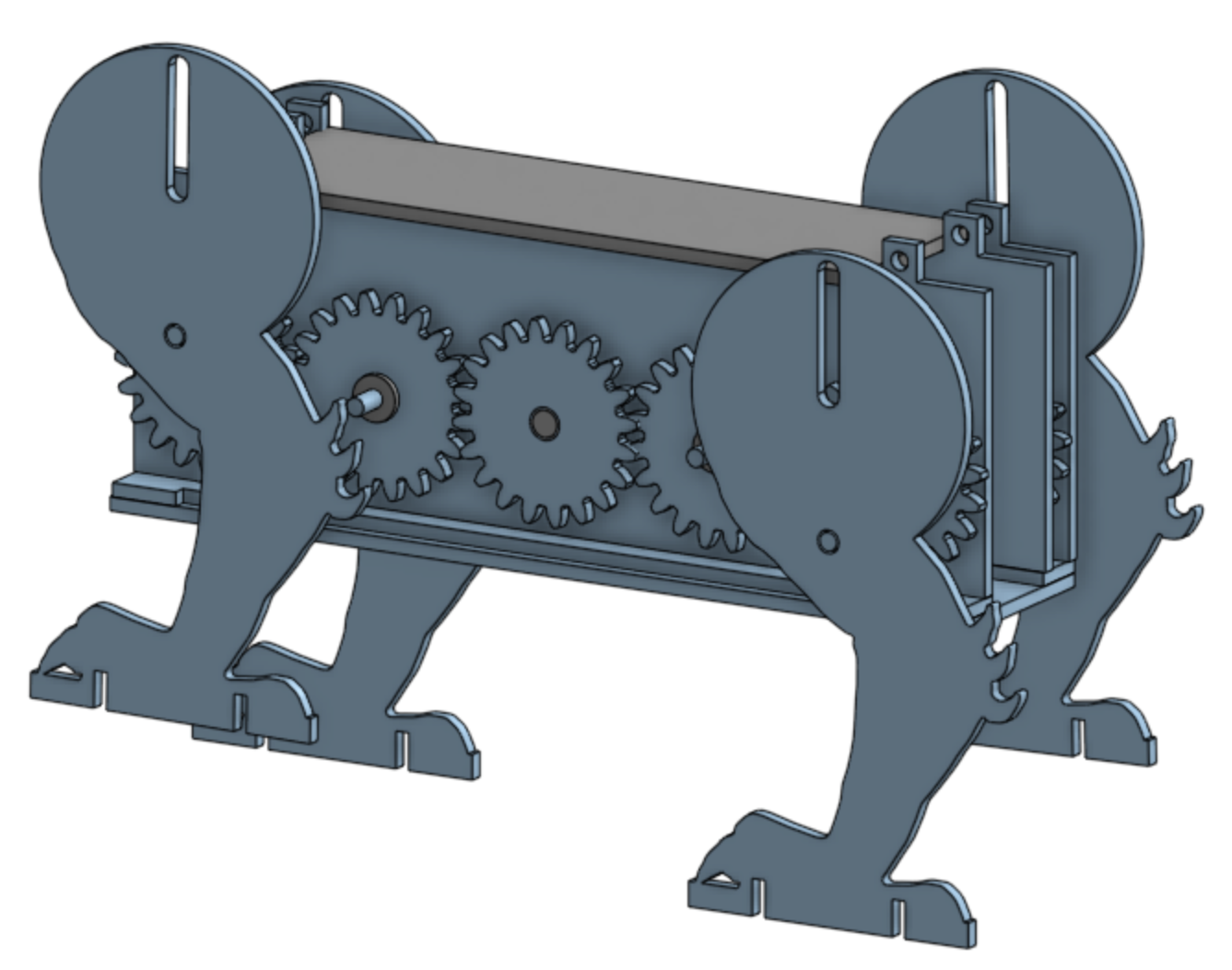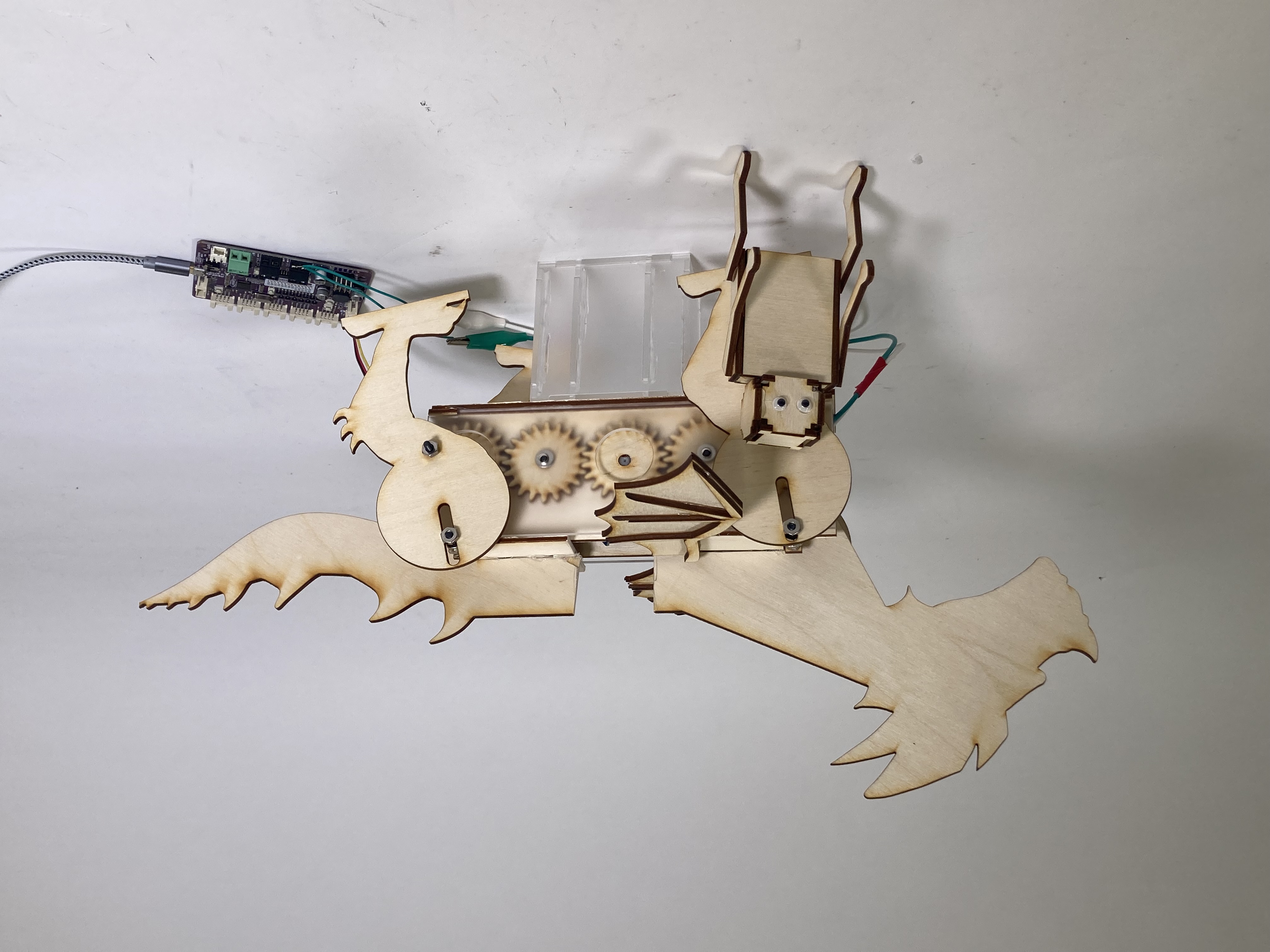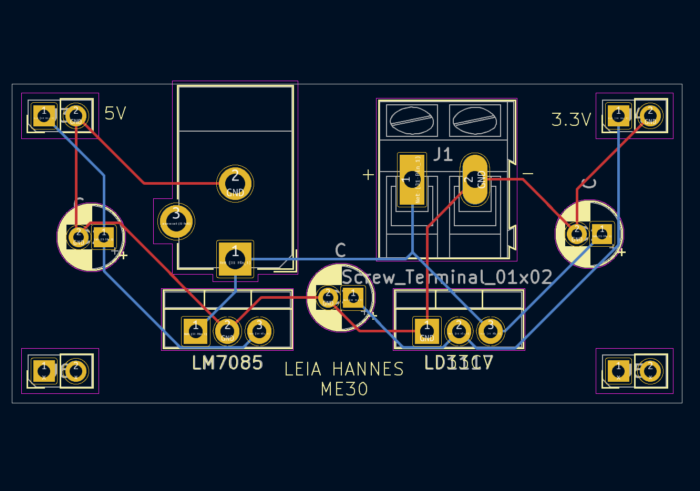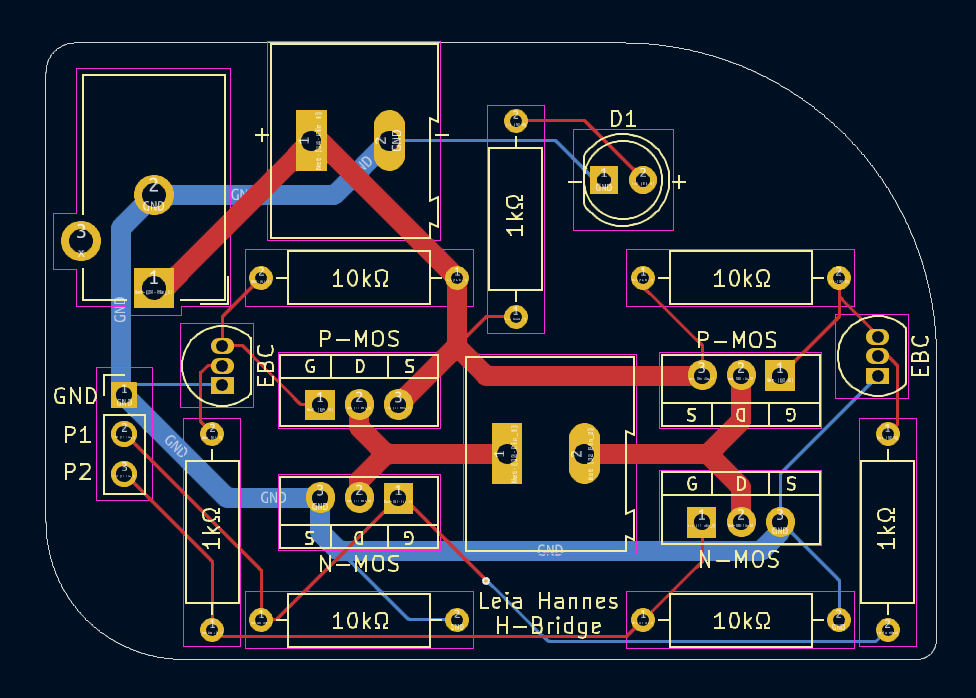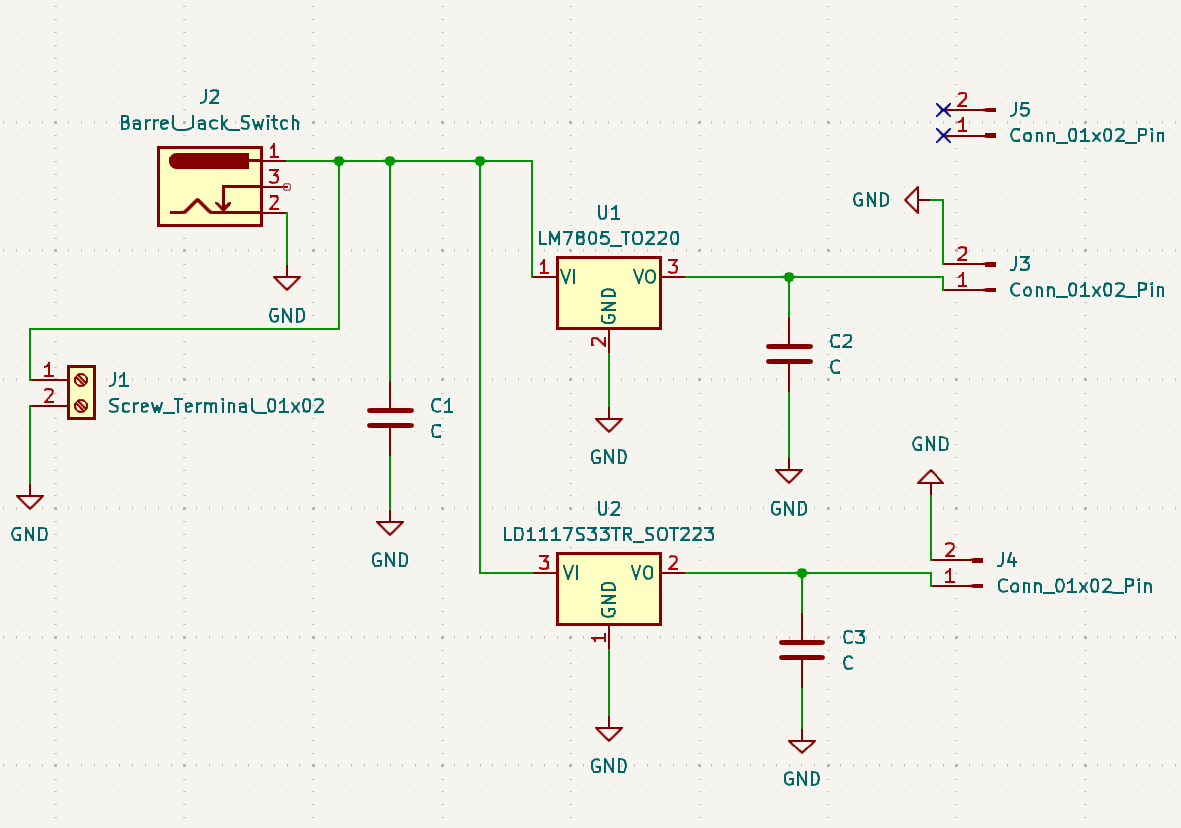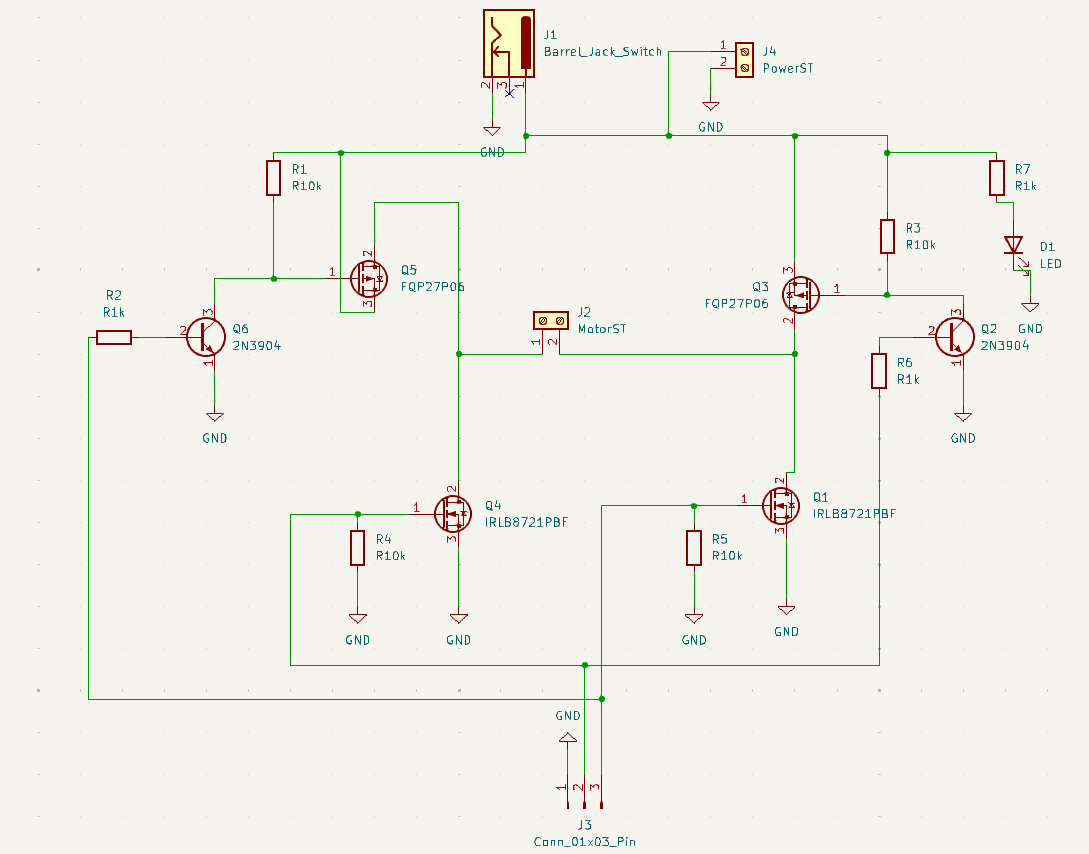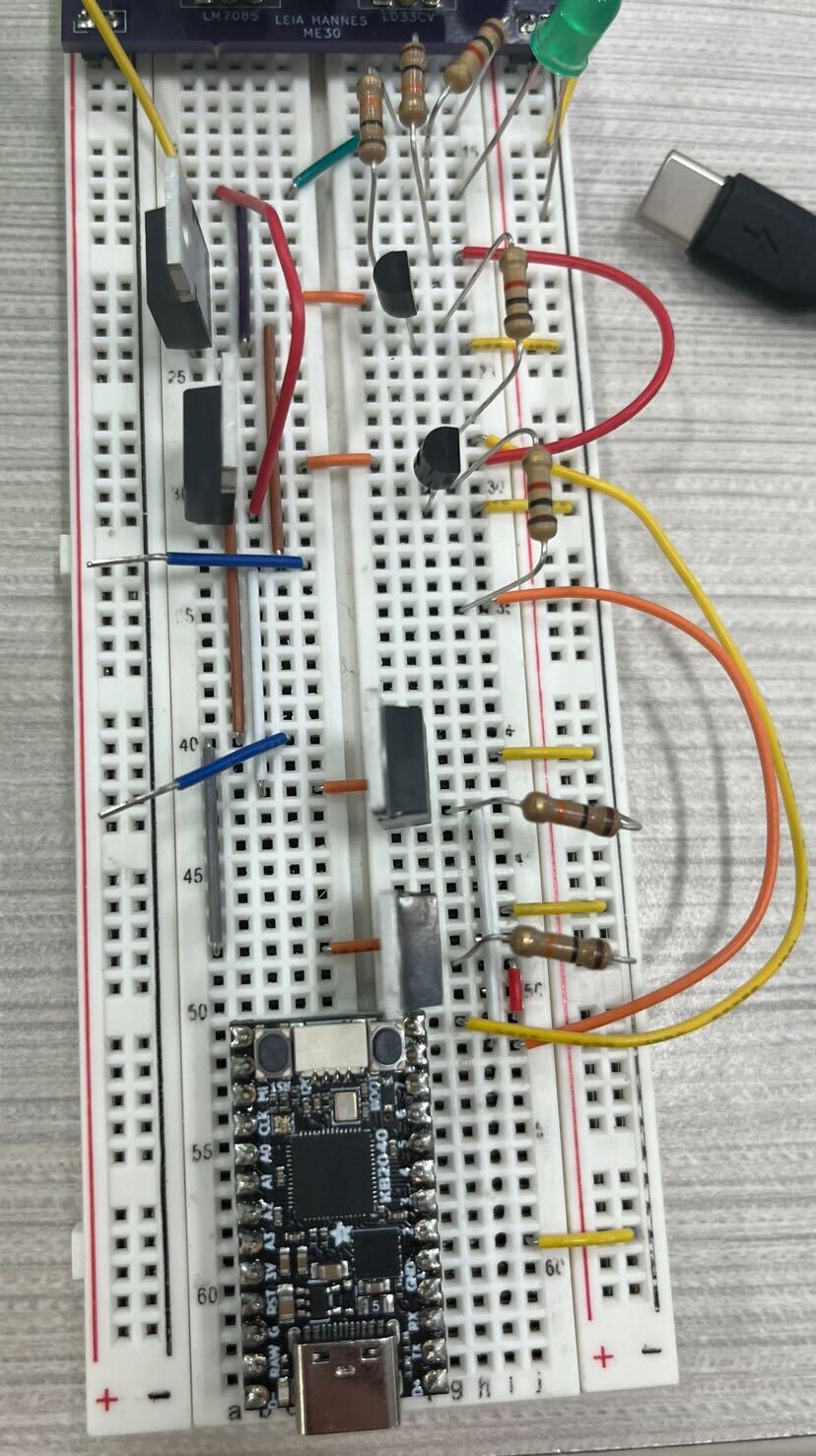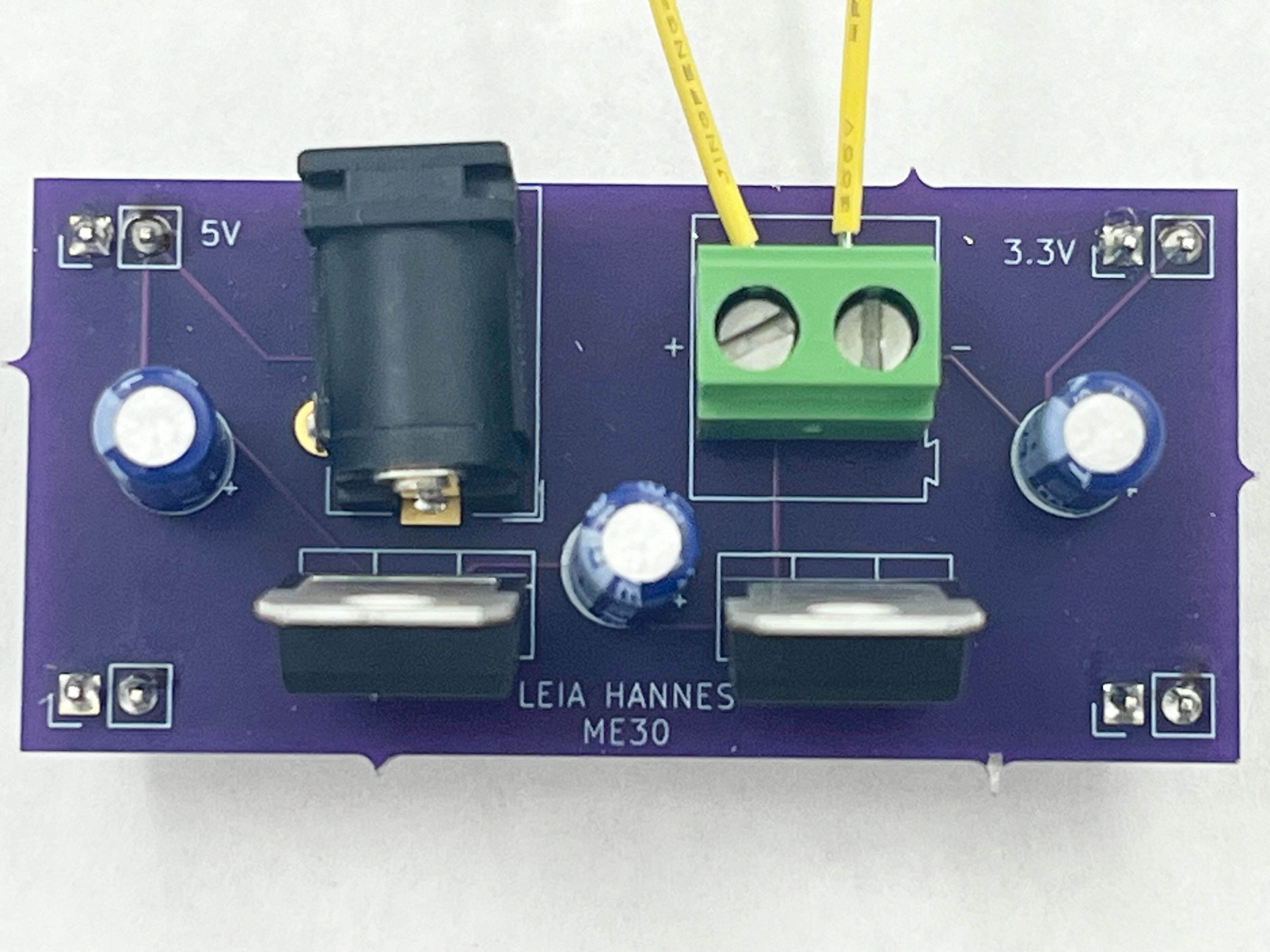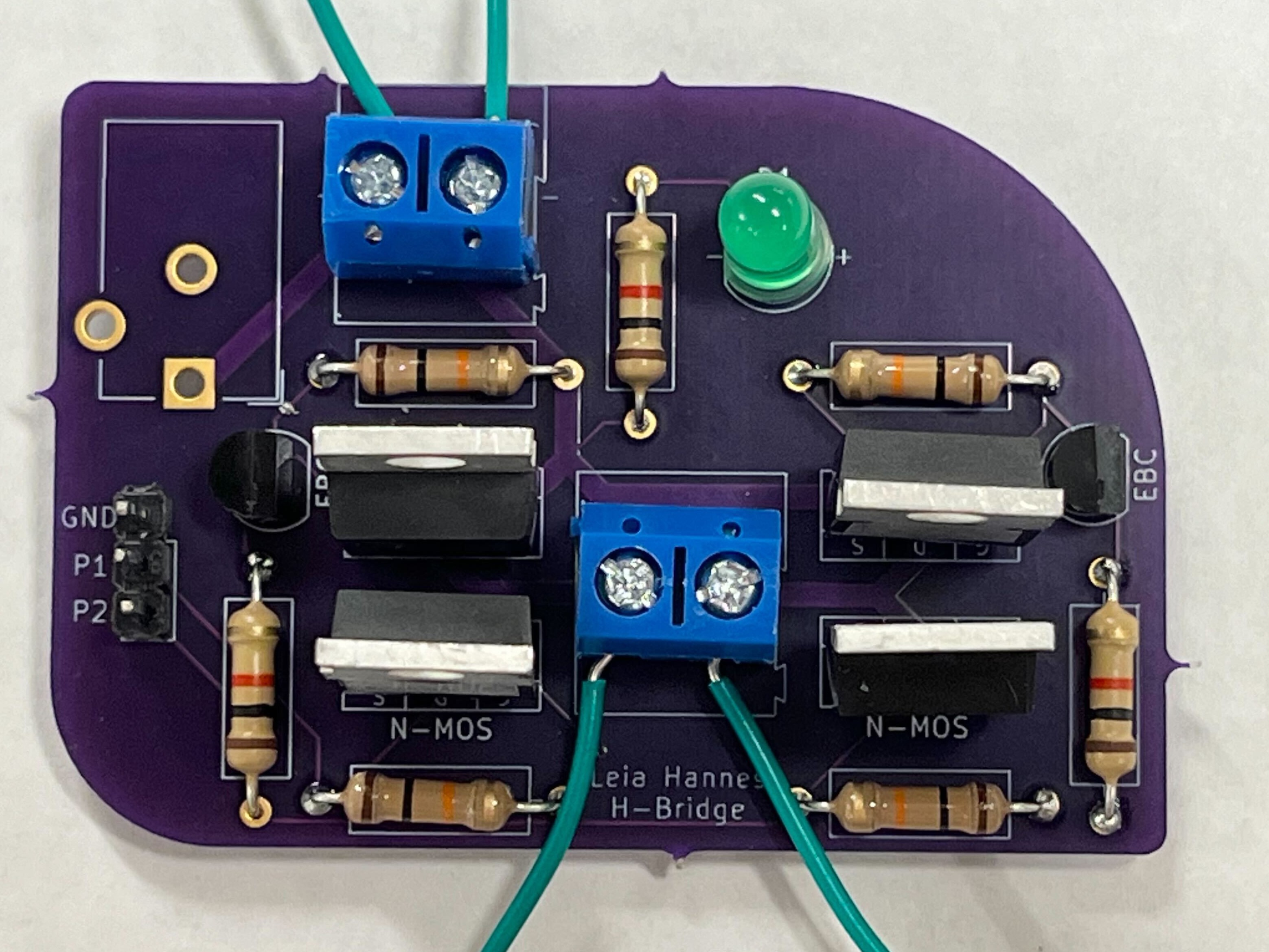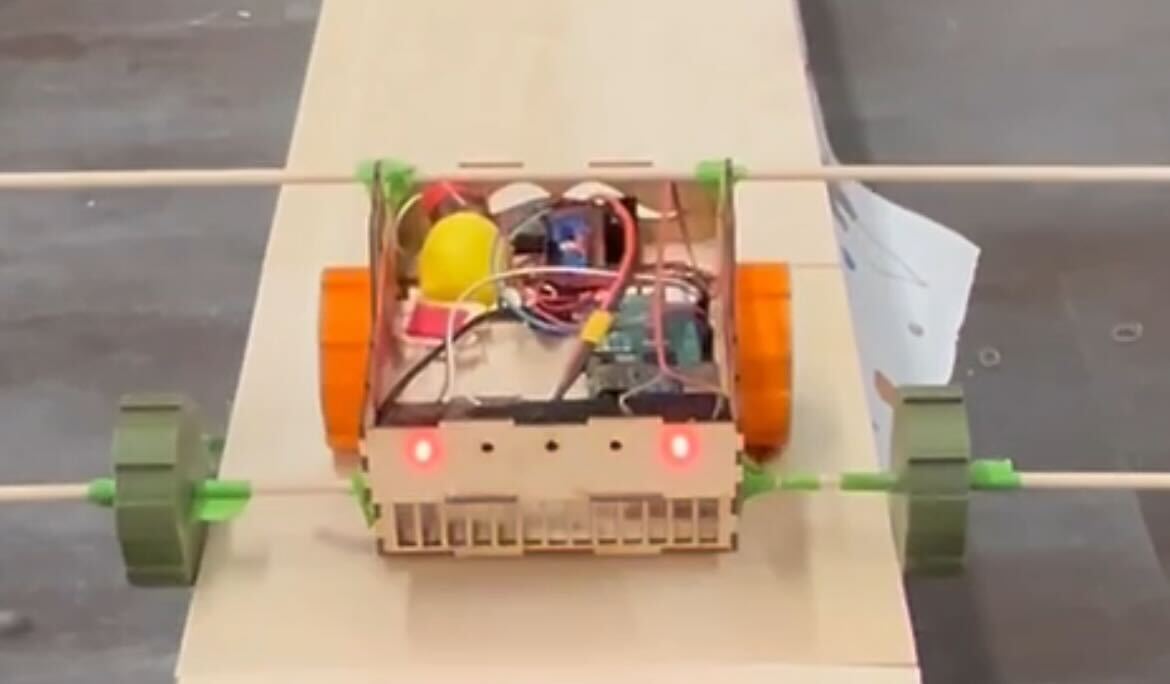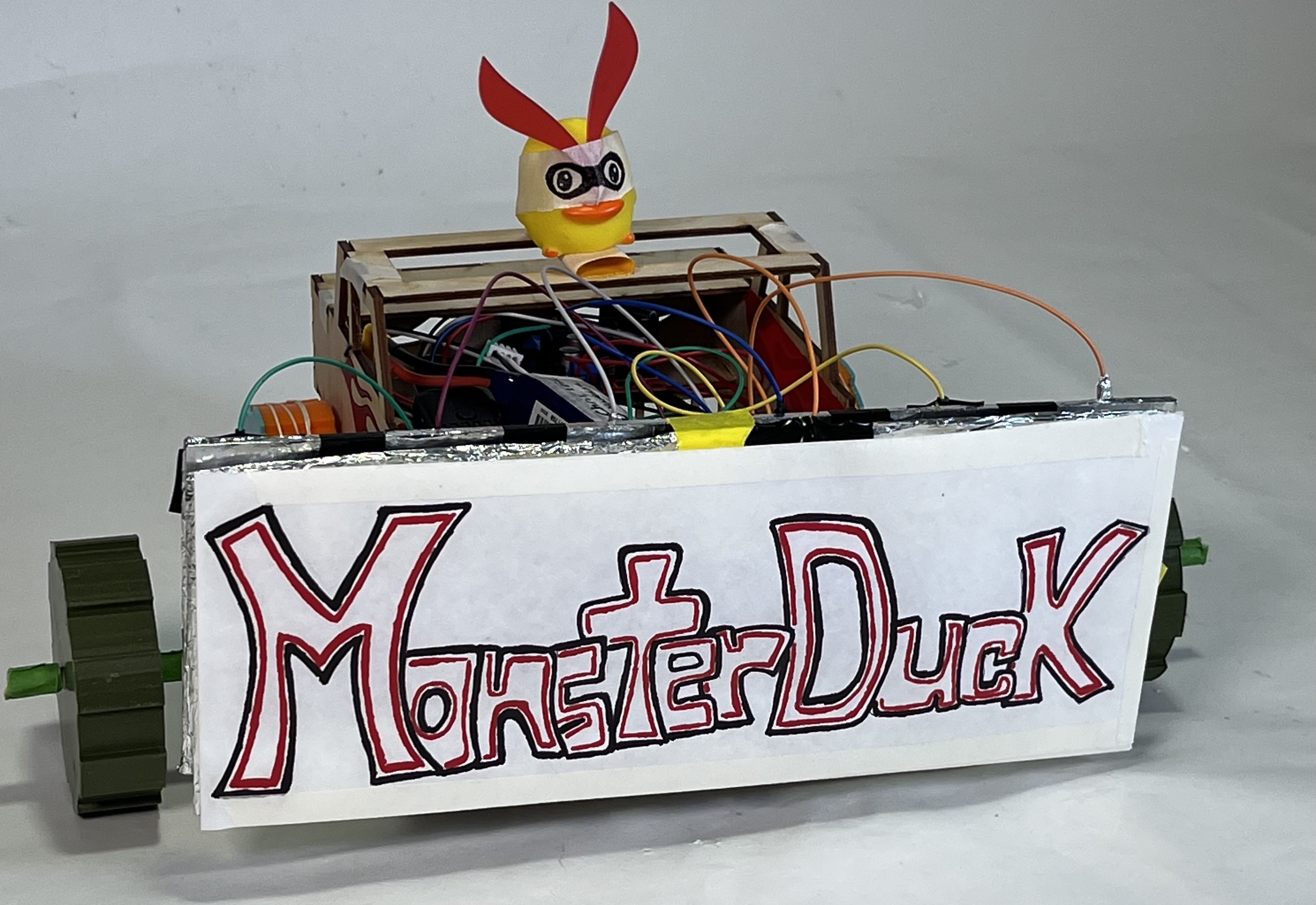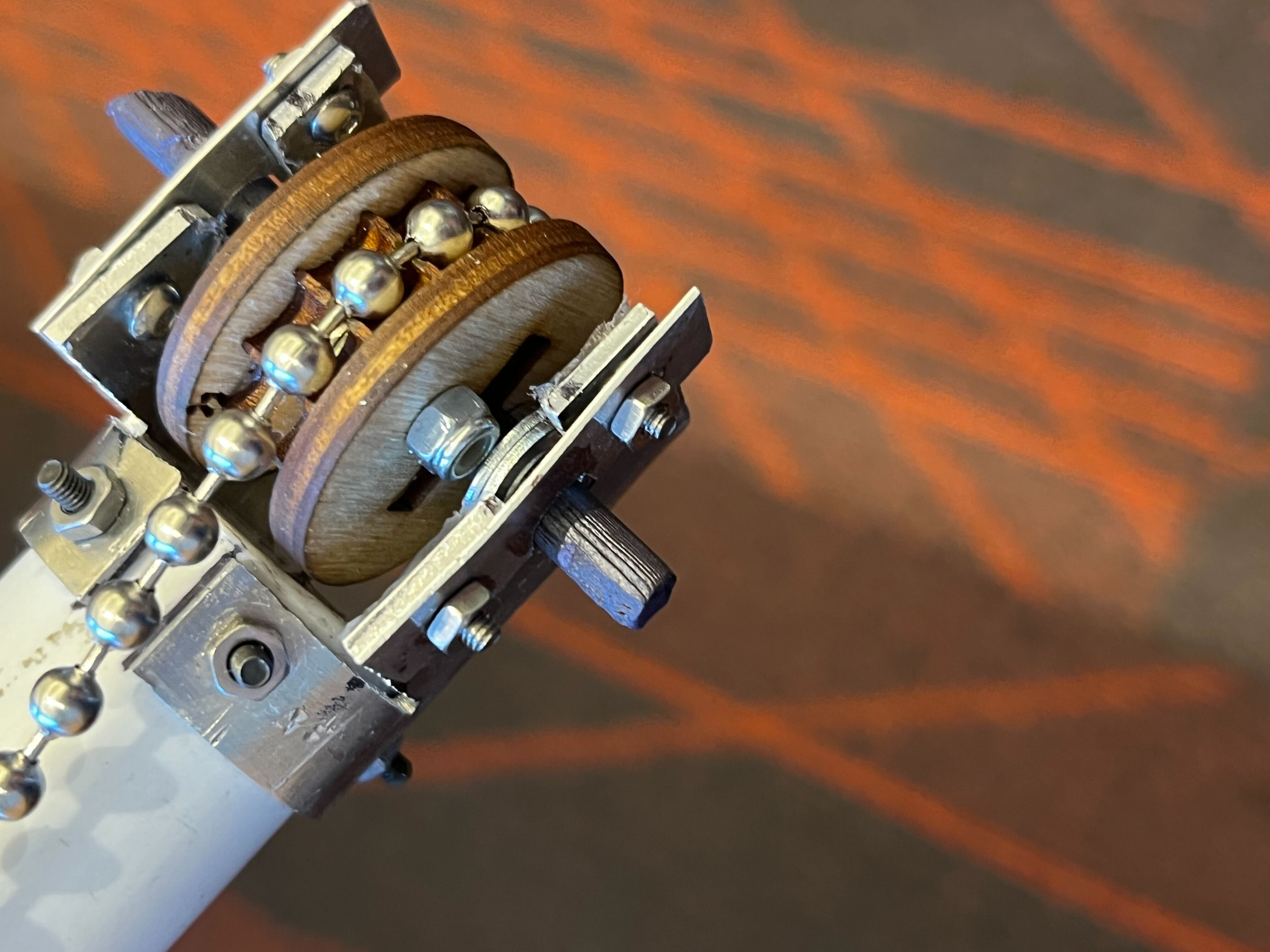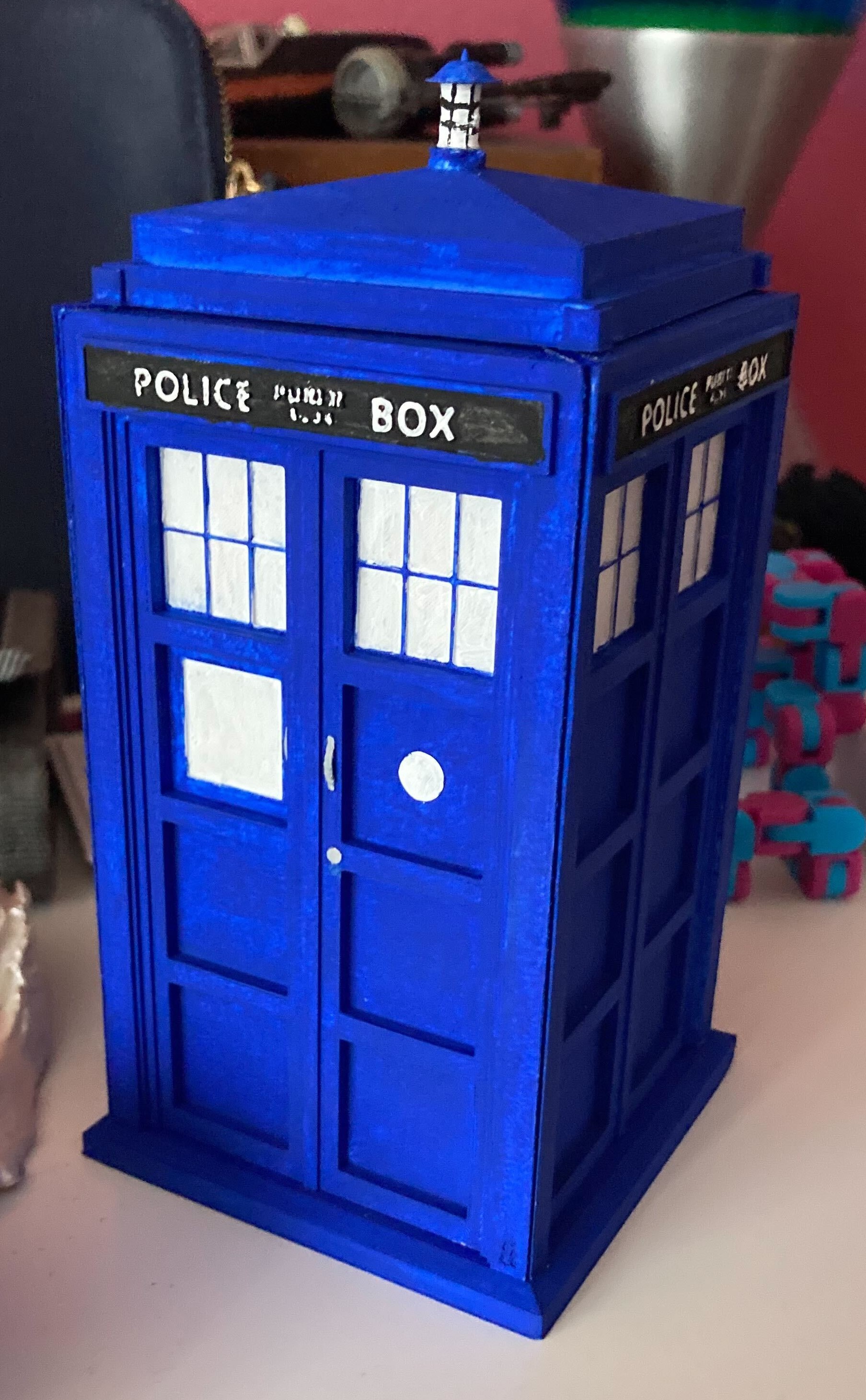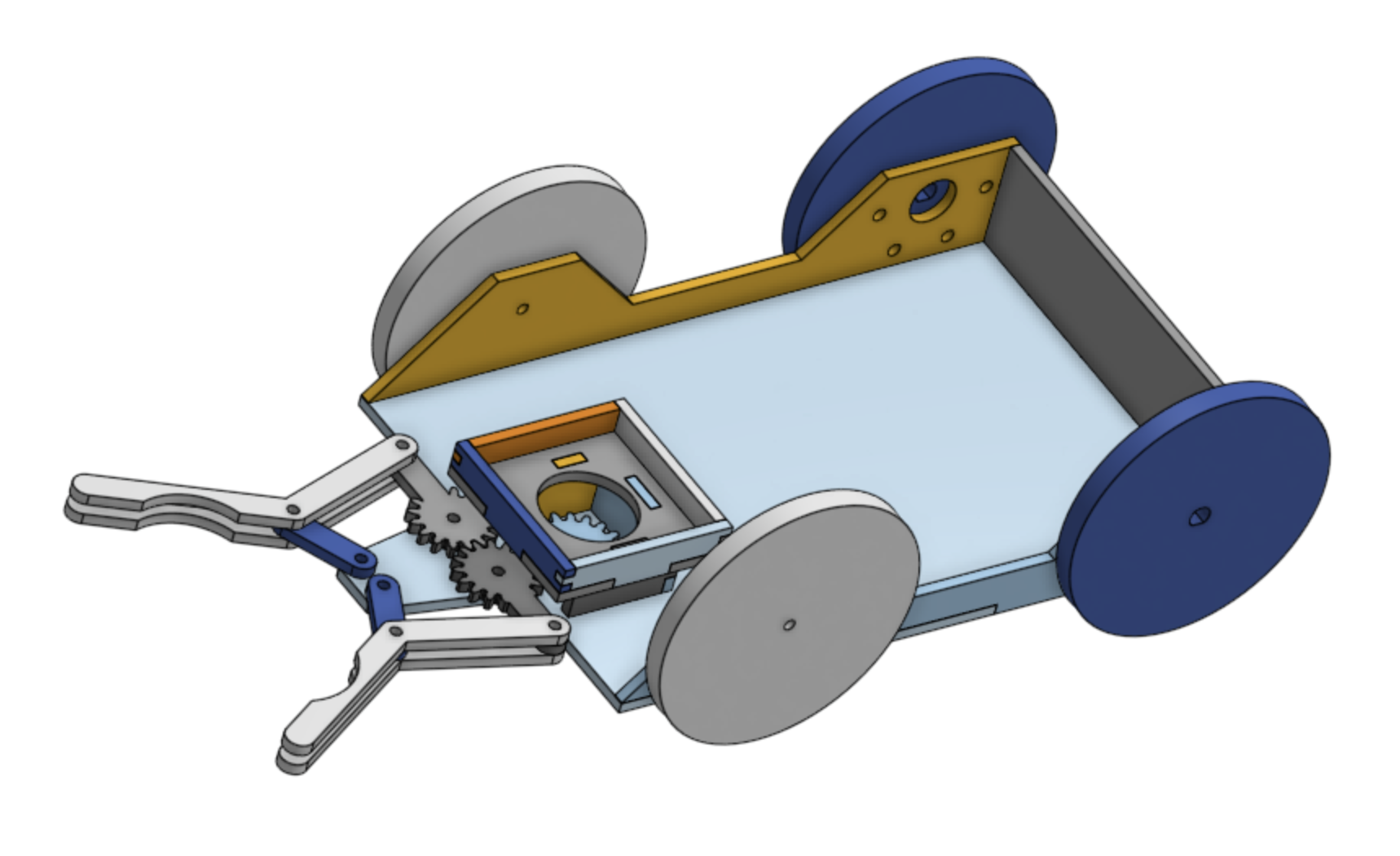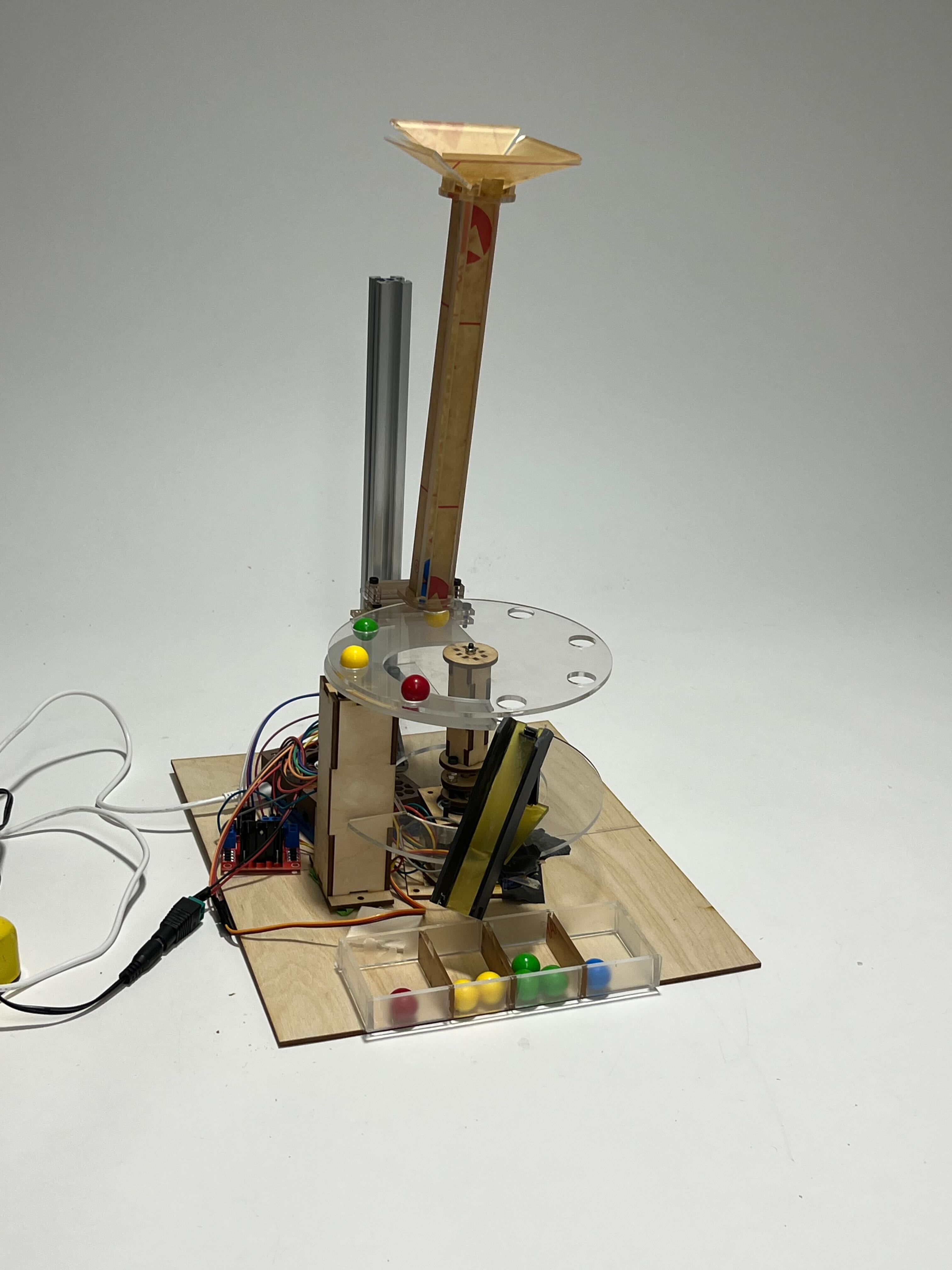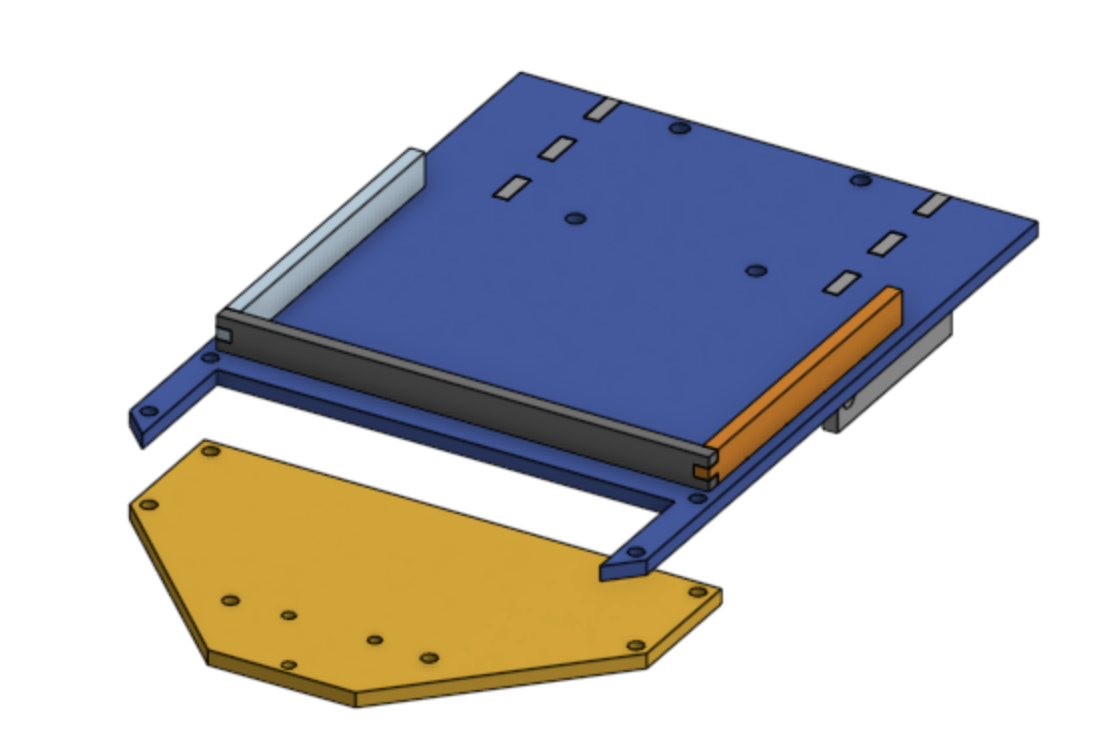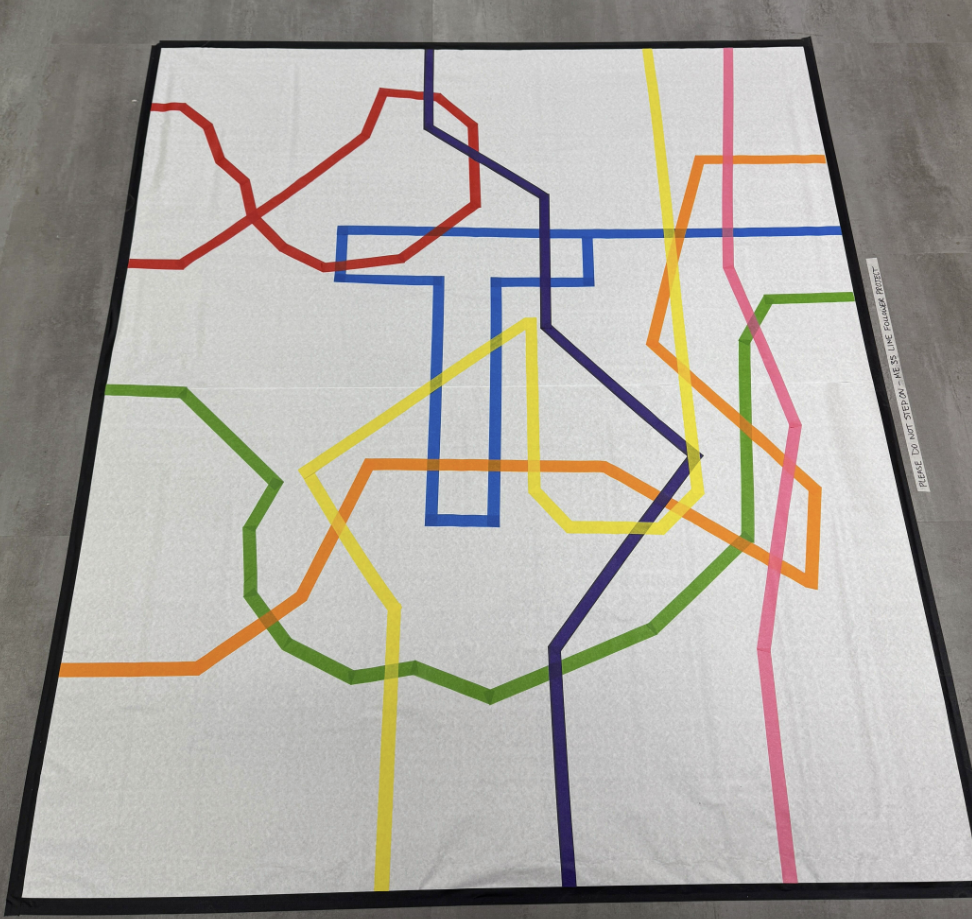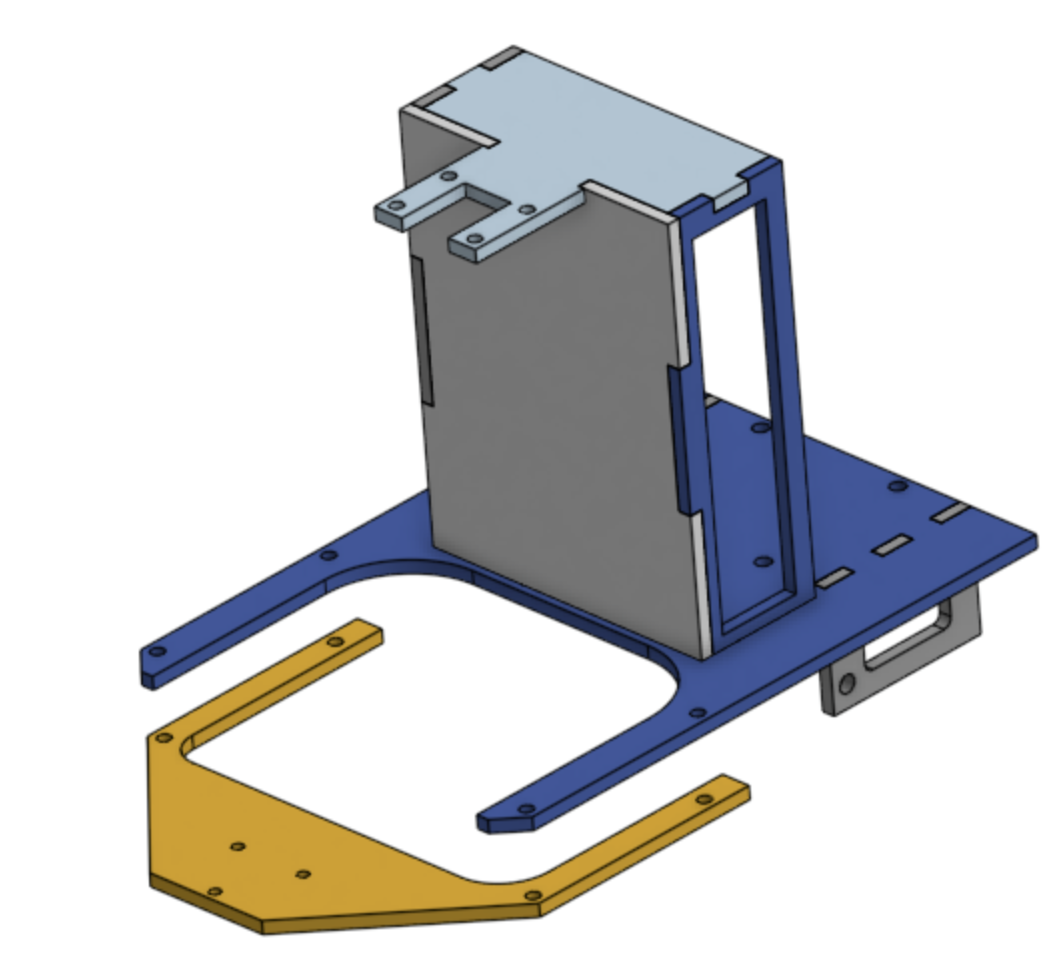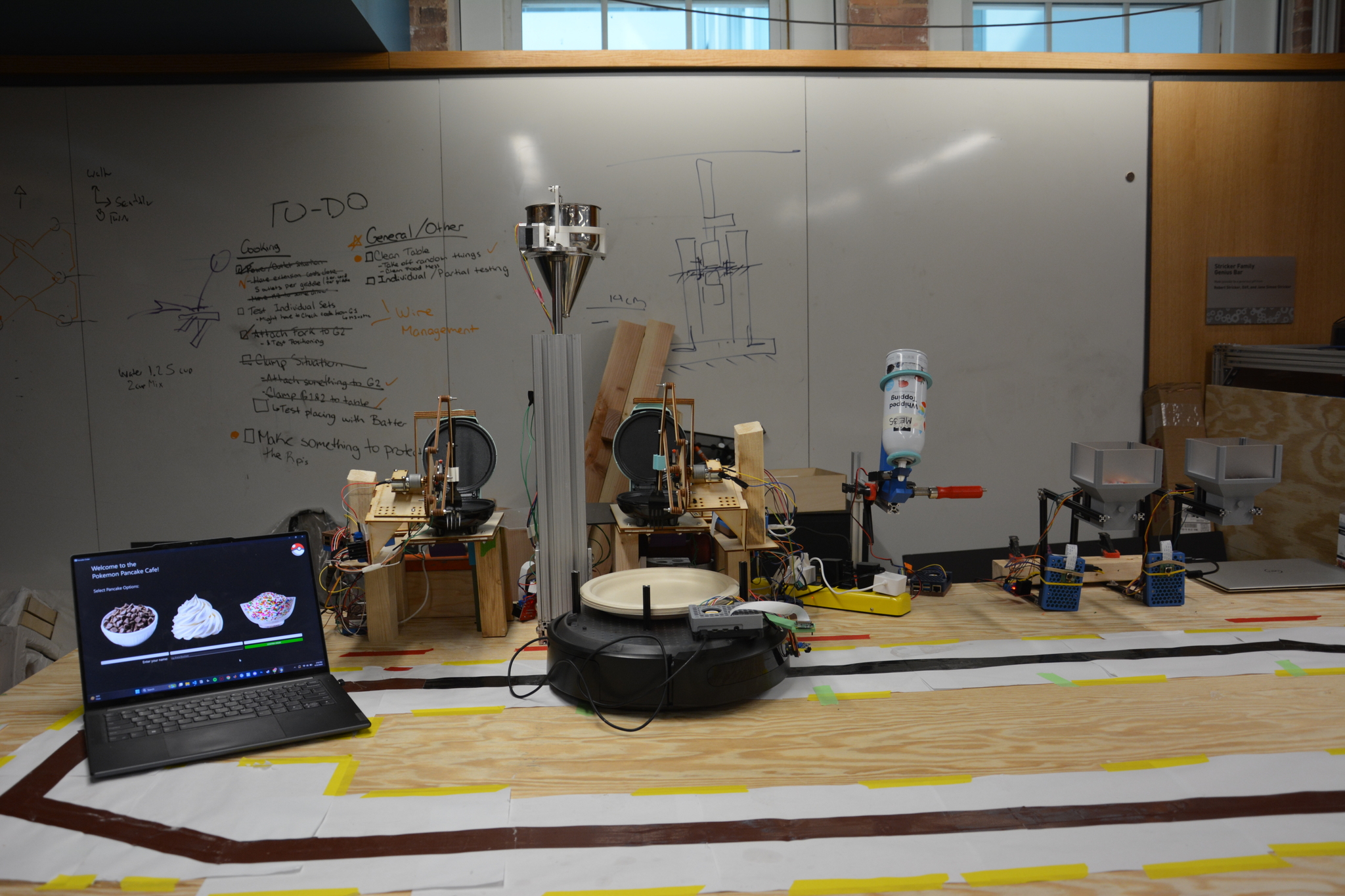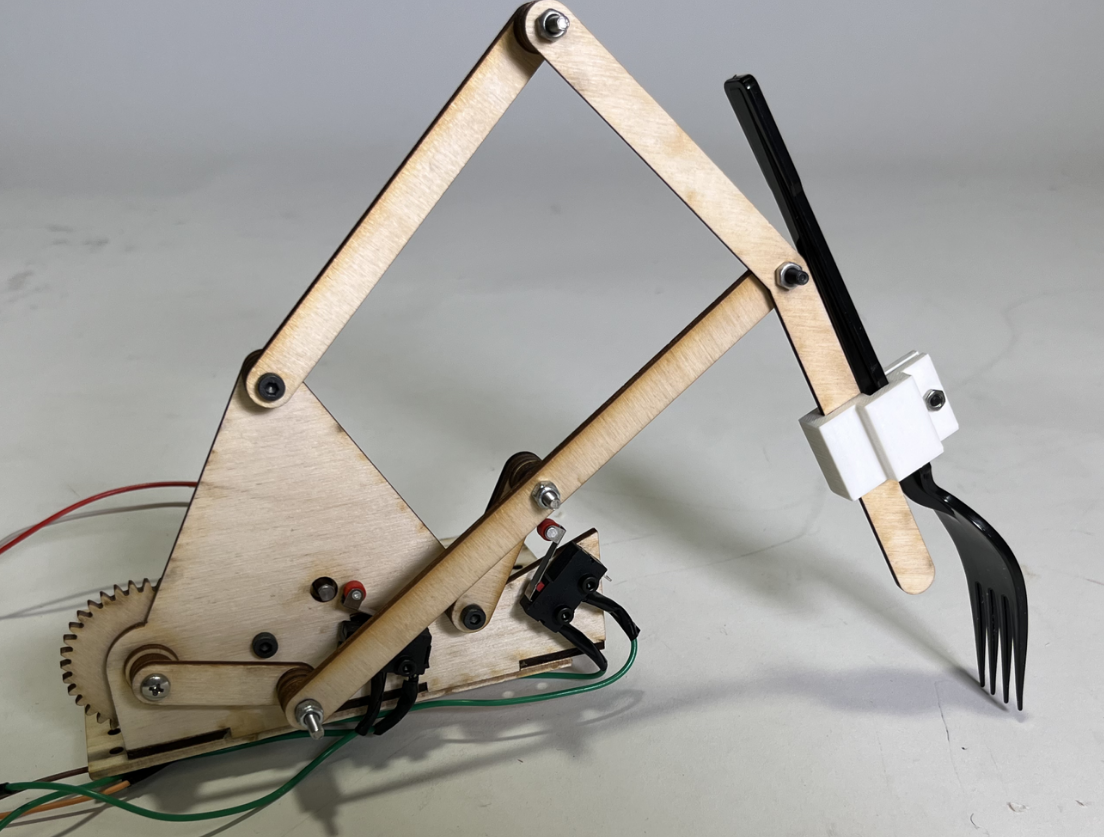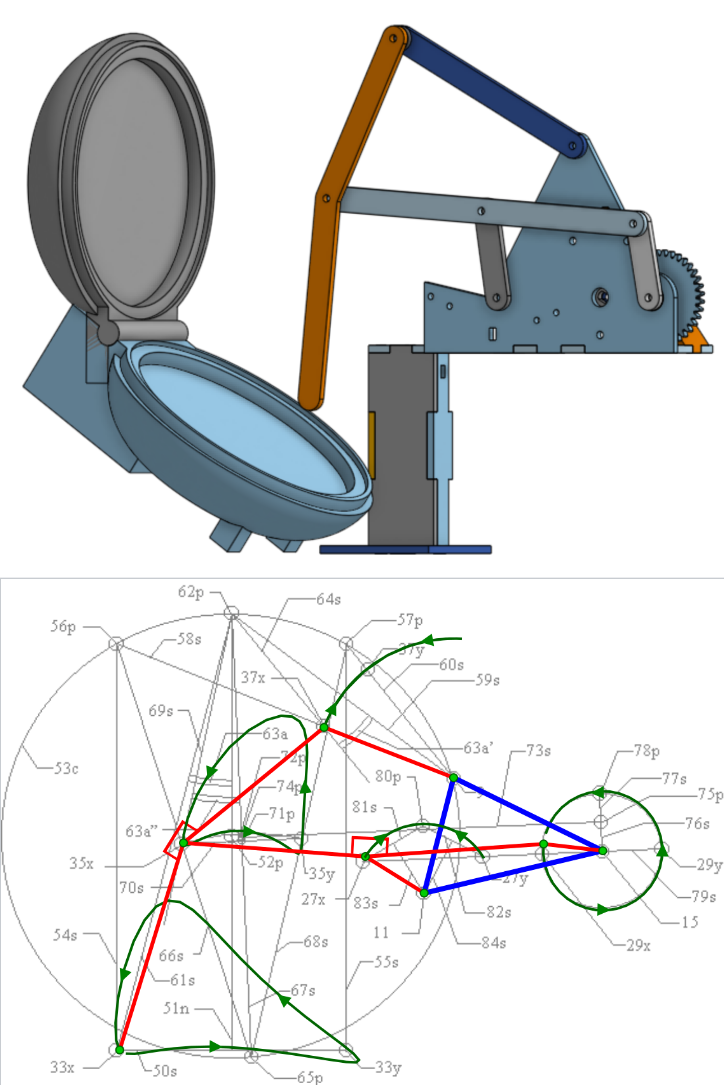Pancake Making Robot
CAD | Linkages | Python
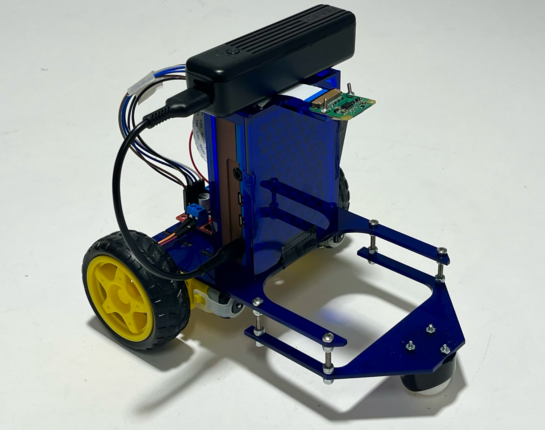
Camera Line Follower
Python | Image Processing

Product Teardown
Solidworks | Analysis | Teamwork